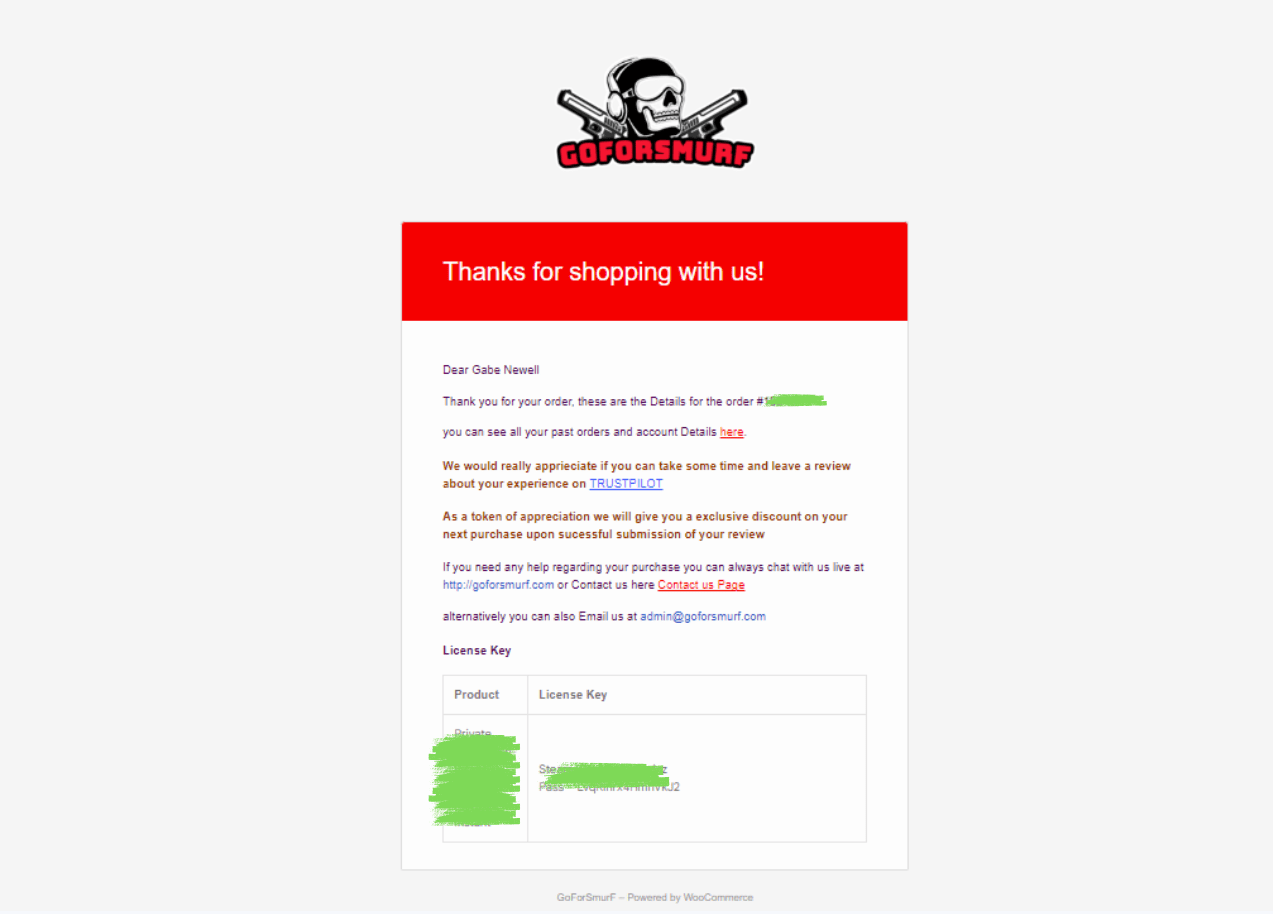If you want to make a purchase with PayPal or any other modes which are not available on website like Paysafecard , webmoney , Skrill etc. , you will need to buy gift cards of equivalent value of your final cart value included of all the transaction fees and taxes . just contact the live chat support and they will guide you with the process of buying your accounts with PayPal and other modes , alternatively if the live chat support is offline , you can also message us on our discord server .
The total value of gift cards depends upon the total value of your cart value , Different Gift cards can be purchased to make the equivalent order value for example $13 and $26 cards will add up and make $39
If total value of your cart is not available in the gift card denomination , you should make out the total gift card value to your cart value as close as possible
Here are few more examples
- If your total cart value is 40USD , the total gift cards you will need to purchase is 1x 32.5USD gift card + 6.5USD gift card
- If your total cart value is 35EUR , the total gift cards you will need to purchase is 1x 32.5usd gift card
- if your total cart value is 24 EUR , you will need to buy 26USD gift card
After you have purchased the gift cards , contact live chat support on the website or a discord admin(be aware of imposters and only trade by making a ticket in official discord server) and trade your gift cards and they will process your order as soon as possible , if Live chat is Offline just make a ticket on the discord server and share the gift card followed by your order number , if everything is correct it should get completed within 24 hours
Step buy step guide on how to buy with PayPal or other non available payment methods on our website :
STEP 1
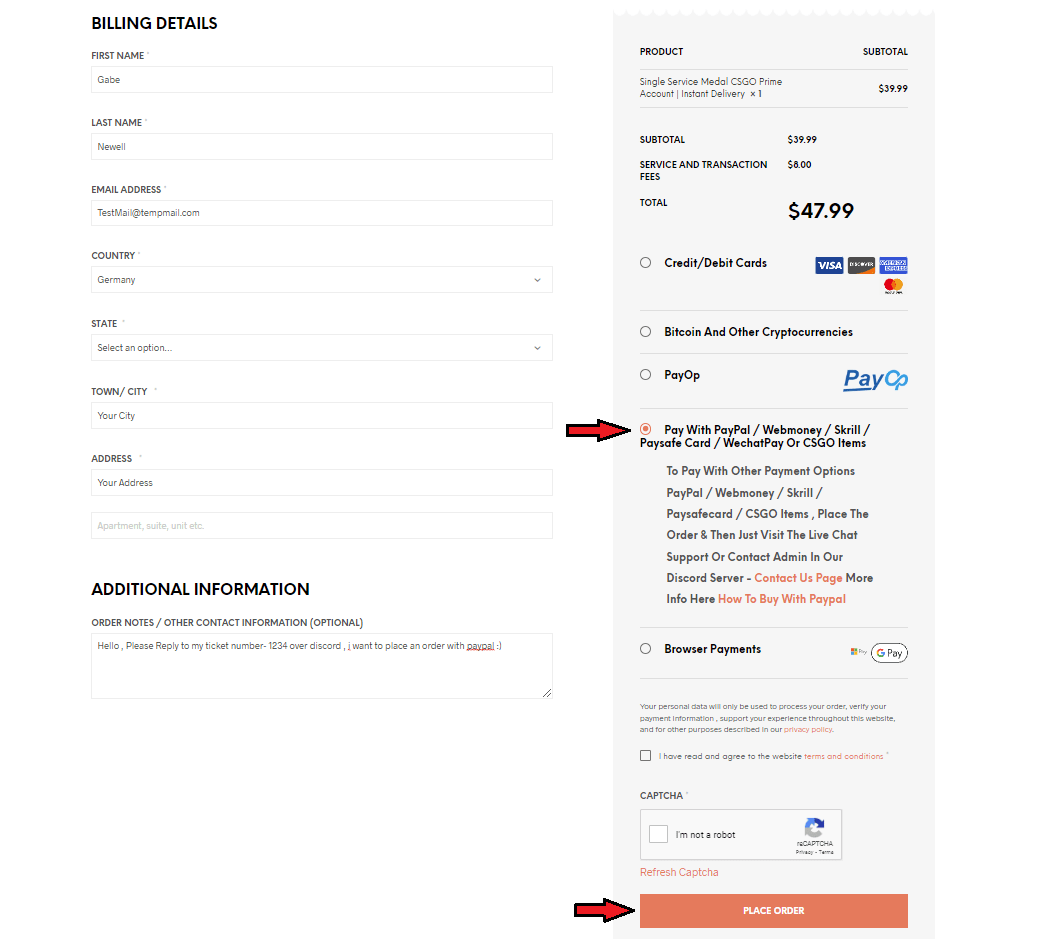
First you need to make an order on our website , Add your desired account to cart and go to checkout and you should see an option for placing an order to pay with PayPal , Then just Place your order and you should get your order number generated
STEP 2
After you have placed your order go to g2a.com and buy the closest equivalent value of Amazon INR gift cards of your order total , here in this example we can see our order total is $47.99 , so we need to buy total (32.5+13) 45.5USD worth of Amazon India INR cards , here are the links and the value of the cards
6.5 USD Gift Card
13 USD Gift Card
19.5 USD Gift Card
26 USD Gift Card
32.5 USD Gift Card
65 USD Gift Card
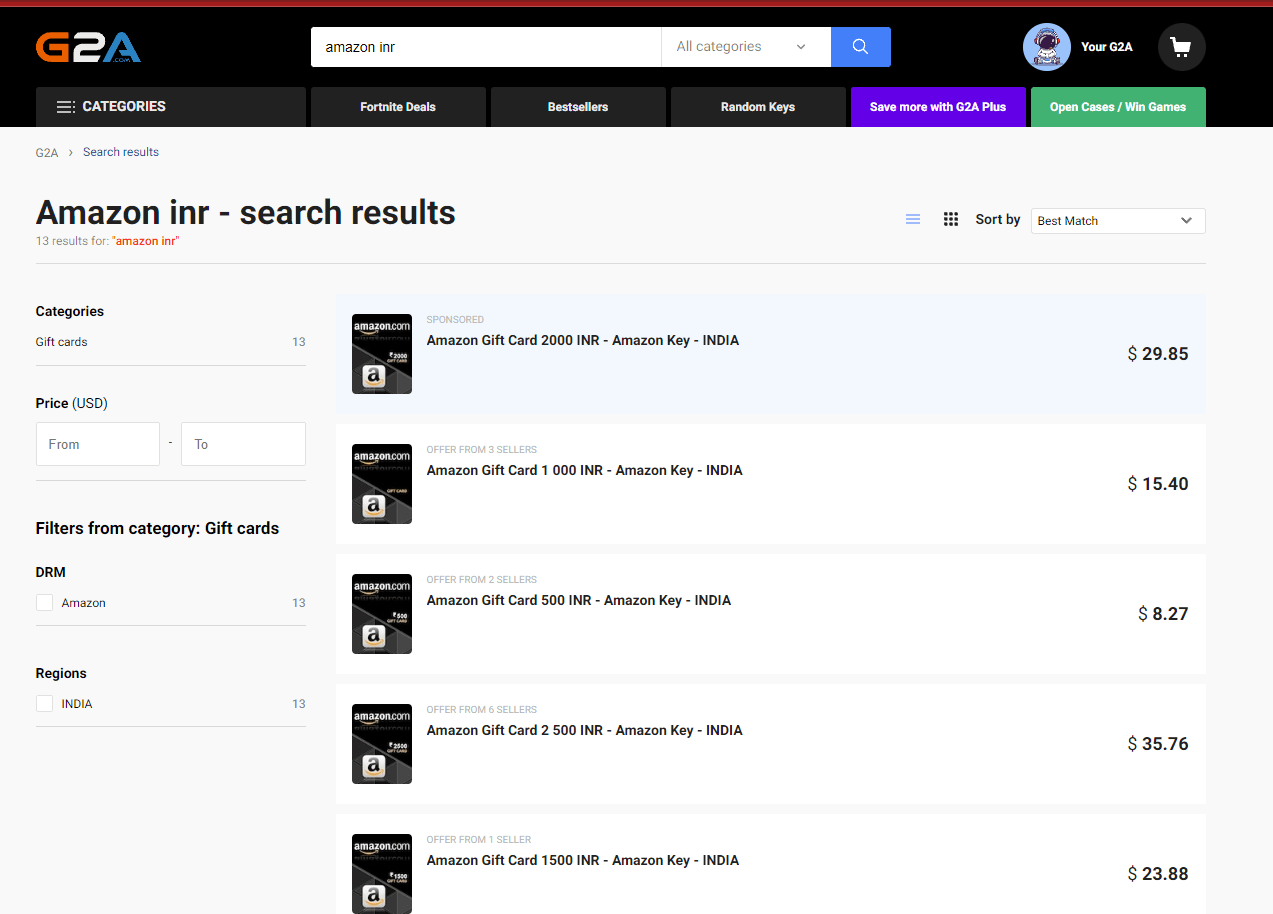
STEP 3
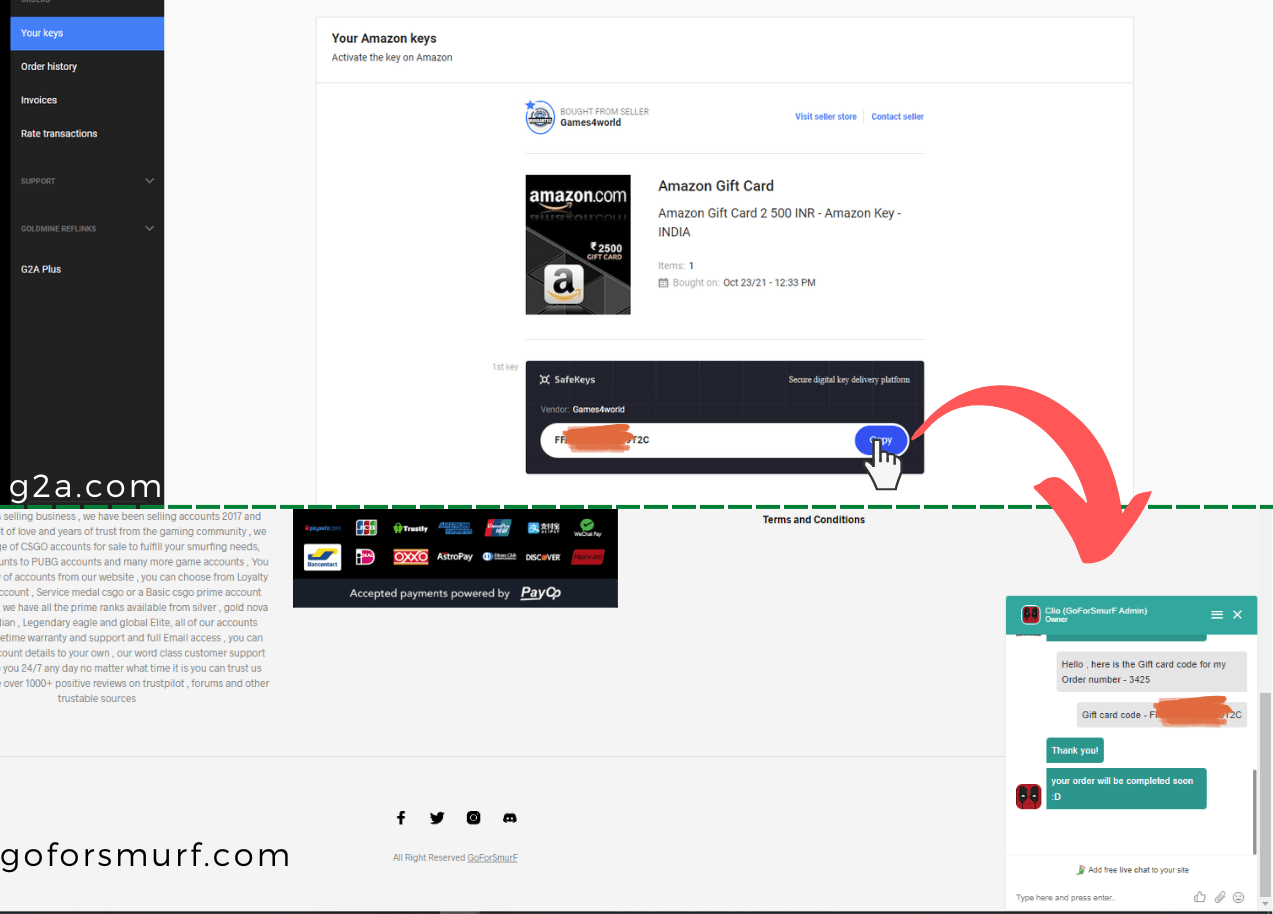
After you have purchased your gift card you should see your Gift Card code in your Account Order history and also Email , you need to provide this gift card to our Customer Care representative on live chat or an Admin in our Discord server , Make sure you deal with an admin only and not an imposter!
STEP 4
After you have provided us the Required gift cards and if everything is good we will complete your order instantly upon getting the gift cards , after your order is completed you can see your order details in your past orders section and you will also receive a Email of the same. After that you can just get into the game and have fun in your new account!