
Counter Strike: Global Offensive is not the heaviest game you will ever play in the world. In fact, it was released almost a decade ago and it wasn’t even that heavy back then. The game is a very well maintained and well balanced game. It was created to use the least amount of graphics based resources. This was done to make sure that the game runs on every kind of computer. So naturally, you should be able to run the game on the highest settings with great FPS if you have even a normal PC setup. However, if you are still struggling with getting the highest frames, then let us guide you to the absolute best CSGO launch options that will definitely improve all kinds of performance for you!
Why is Performance and FPS So Important?
Well, the better the game performs; the better the player will perform. This isn’t a joke, no matter how skilled you are at clicking heads. If your game lags while you try to flick or is slow as you try to dodge then you will lose. There is no way you will compete when you’re playing against decent players and still stuck in low frame rate. You need high frame rate, as well as decent graphical fidelity which will improve visibility.
So, launch options are the primary way that you can counter these lag and slowness issues. Your game should move smoothly, with fluidity at the very least on a minimum 60 frames per second. However, despite the 60 frames per second minimum, you can go above and beyond that if you desire. Let’s talk about the recommended launch options for CSGO.
How to access the Launch Options for CSGO
One thing you should know about launch options, they’re not as simple as just changing the settings in the graphics menu and achieving the highest frames per second. Launch Options require you to change up a few things from within Steam. Follow the steps as below:
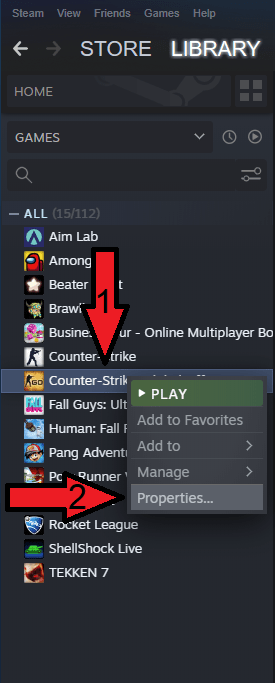
- First off, access your Steam Launcher and log into your Steam account.
- Access your Steam library and look for CSGO. Right click on the game’s name and select properties on the bottom right of the pop-up menu.
- Now that you’re in the properties’ ‘General’ tab, you’re looking for the ‘Set Launch Options’ button. Click on it and another pop-up window shall open up.
- Ignore the warning pop-up that says only advanced users should access the options.
- Now that you’re here and have the freedom to change anything you wish to, let’s see your options!
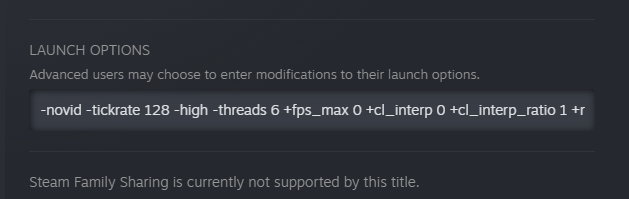
List of the Best Launch Options for CSGO
So, now that you’re aware of what launch options are and how you can access them within your game; Let’s talk about the best launch options for CSGO in 2021. These launch options will not just change the way your game is prioritised as compared to other programmes on your PC, but it also improves the stability and the performance of the game. There are also several launch options that change things about the game completely such as adding new features, new gimmicks, and new customizations; however We won’t be looking into those.
-high
This is a very important command for anybody who is trying to play CSGO competitively. This command will help in prioritising your game above other programmes that are running at the same time, simultaneously. When your game is prioritised above other video games or programmes that are running in the background, it automatically allocates more VRAM and RAM towards counter strike.
-refresh *desired rate*
This command will definitely switch up your entire fragging game. This command combined with, any number that you want in your refresh rate on your monitor will increase the performance significantly. However, you have to keep one thing in mind whenever you’re entering this refresh rate command. You need to make sure that your monitor is compatible with the refresh rate you are adding in the command. If it isn’t done that way, it will lead to a lot of screen tearing and game crashes.
+fps max 0
Frame rate is the key to winning in counter strike global offensive. This command will uncap your frame rate to 0, meaning that it can go as high as your computer allows it to go. Though, make sure that your monitor has the right frame rate restrictions otherwise you will have a lot of screen tearing.
-fullscreen
This command will lock your game on to full screen as soon as it launches, increasing your frame rate and prioritising this game more over other programmes.
-softparticlesdefaultoff
This command, will turn off the particle settings that you cannot access from your graphics settings menu. This will improve the clarity of your game and also give you an fps boost.
-nojoy
This command will give you a tiny fps boost, what it essentially does is turn off the power that allocates towards the joystick settings and pushes its self towards the game. This will give you a tiny fps boost, and it will also make your game run a bit smoother. However, you cannot use a joystick after this command has turned on.
+cl_forcepreload 1
Now, this command is only for those players whose computers are so slow that they literally cannot load into the game. This command essentially gives you longer load times at the start, but it reduces your load time to barely none as you join a ranked or competitive or a casual game. The game takes longer to load at the restart, however none of the maps load as they load in that opening launch of the game.
+mat_disable+fancy_blending 1
This command is built for those people who have very weak PCs. If you’re having problems running the game at 60FPS or more then this command will definitely help you. It will lower the texture resolutions, and reallocate that memory towards the actual game. This will give you a significant frame rate boost, and it will make your game run way smoother than ever before. However, your game is going to look very, very ugly.
This was our list of the best launch options for counter strike global offensive in 2021. The game is very old, and you need to have great hardware to run it. Even to this day, it looks just as good as it did when it released. So, before anything else we suggest that you just buy an SSD if you’re trying to play CSGO. However, if you cannot afford an SSD then you should definitely use these launch options to your benefit.
TL;DR?
The best csgo launch option which we consider everyone should use to boost their FPS are
-high -refresh *desired rate* +fps max 0 -fullscreen -softparticlesdefaultoff -nojoy +cl_forcepreload 1 +mat_disable+fancy_blending 1 +mat_disable+fancy_blending 1
most pro players use these settings and we suggest you to use it too

